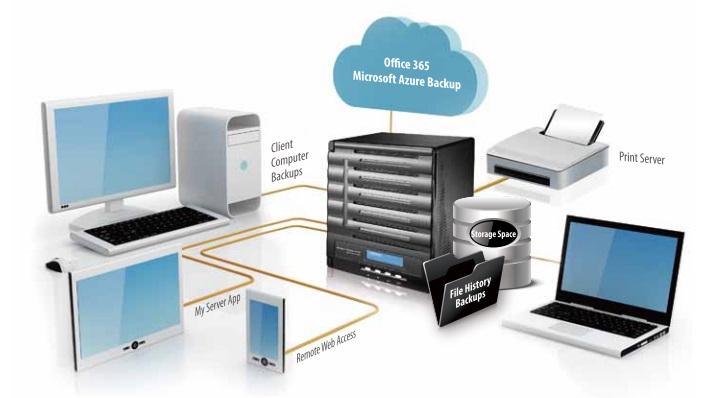If you have a small office, you may be wondering how to set up a storage network. Storage networks can be very helpful in keeping your data organized and accessible. Here are a few tips on how to set up a storage network for small office:
First, identify what type of data you will be storing on the network. This will help you determine the best way to organize the network. Next, choose a server that is powerful enough to handle the amount of data you anticipate storing.
Once you have chosen a server, purchase reliable networking hardware and software. Finally, install the server and networking hardware according to the manufacturer’s instructions.
- Decide on the type of storage network you need
- There are three basic types of storage networks: direct attached storage (DAS), network attached storage (NAS), and storage area networks (SANs)
- DAS is the simplest and most common type of storage network for small businesses
- NAS is more complex and is best suited for larger businesses with greater data needs
- SANs are the most complex and expensive type of storage network but offer the greatest flexibility in terms of scalability and features
- Select a server to act as your storage server
- This can be a dedicated server or, in some cases, a workstation that has been configured for this purpose
- The important thing is to make sure that the chosen server meets the minimum requirements for your selectedStorage Network Type
- Choose the hard drives you will use for your Storage Network
- For DAS networks, you can use either internal or external hard drives
- For NAS and SANs, you will need to use internal hard drives as they must be connected directly to the server via SAS or SCSI cables
- SATA hard drives can be used with NAS servers but performance will be lower than with SAS or SCSI drives
- 4 Configure your chosen server with the necessary software
- For DAS networks, this will typically just involve installing an operating system such as Windows Server 2008 R2
- For NAS servers, you will need to install specialised NAS software such as FreeNAS
- SAN servers require even more specialised software such as Microsoft’s Storage Server 2012 R2
- 5 Connect yourStorage Network components together
- For DAS networks, this simply means connecting the external hard drives (if using them) to an available USB port on the server
- For NAS and SANs, it involves connecting the internal hard drives to their respective controllers on the back ofthe server using SAS or SCSI cables then connecting those controllersto each other using either Fibre Channel cablesor iSCSI Ethernet cablesdepending on which technology you have chosenfor your SAN

Credit: www.droboworks.com
How Do I Setup a Small Office Network?
Assuming you would like a step-by-step guide on how to set up a small office network:
1. Plan your network layout. Decide which devices will need to be connected and where they will be located.
This will help determine the best way to physically setup your network.
2. Choose your networking hardware. You will need a router, switch, and cables (or wireless access points and adapters).
Make sure the router is compatible with the internet connection you will be using and that the switch can support the number of devices you need to connect. 3. Configure your router. This will likely involve creating passwords, setting up DHCP (if needed), and opening ports for certain applications or services.
4. Connect your devices to the network. Plug in all of the cables or connect wirelessly according to your plan. 5. Test your connection speeds and make sure all devices can access the internet or shared resources as needed.
What Type of Network is Suitable for a Small Office?
There are many types of networks that can be suitable for a small office, but the most common and popular type is a Local Area Network (LAN). A LAN is a computer network that spans a relatively small area, like a home, office, or building. They are usually limited to a single geographic location and do not require special equipment such as routers or switches to connect devices on the network.
The main advantage of using a LAN for your small office is that it can be much cheaper and easier to set up than other types of networks. Additionally, since all of the devices on a LAN are typically located close together, data can be transferred much faster between them than over longer distances.
Another benefit of using a LAN is that it can offer more security than some other types of networks.
For example, if you only allow certain computers on your LAN to access certain files or printers, then it becomes very difficult for unauthorized users to gain access to those resources.
Of course, there are also some drawbacks to using a LAN. One potential downside is that if one device on the network goes down, it can affect the others as well.
Additionally, if someone does manage to gain access to your LAN without permission, they could potentially wreak havoc by deleting files or infecting computers with malware.
Overall, though, a LAN can be an excellent option for networking your small office. It’s relatively inexpensive and easy to set up, and offers good speed and security.
Just be sure to weigh the pros and cons carefully before making your final decision!
How Do I Build an Office Network?
When it comes to building an office network, there are a few things you need to take into account. First and foremost, you need to decide what type of network you want to create. There are two main types of networks: peer-to-peer and client-server.
A peer-to-peer network is more ideal for smaller offices with fewer users, while a client-server network is better suited for larger offices with more users.
Once you’ve decided on the type of network you want to create, the next step is to gather the necessary hardware and software. For a peer-to-peer network, all you really need is a router and some Ethernet cables.
If you’re creating a client-server network, however, you’ll also need one or more computers that will act as servers. In addition to hardware, you’ll also need networking software such as Windows Server or Samba.
The next step is to actually set up the hardware and software.
This can be a bit tricky depending on the complexity of your network. If you’re setting up a simple peer-to-peer network, all you really need to do is connect the router to your internet connection and then connect each computer in your office to the router using an Ethernet cable. Once everything is connected, your office should have its own private internal network that allows everyone in the office to communicate with each other without going through the public internet.
If you’re setting up a client-server network, there’s a bit more work involved. In addition to connecting each computer in your office to the router using an Ethernet cable, you’ll also need configure each server computer properly. This typically involves installing networking software such as Windows Server or Samba and then configuring it according to your needs.
NAS vs SAN – Network Attached Storage vs Storage Area Network
Small Office Network Setup Diagram
If you have a small office with just a few computers, you might be wondering if you need a network setup. The answer is probably yes! Even if you only have a few computers, having a network will make your life much easier.
A small office network setup diagram can help you see how everything should be connected. This can be especially helpful if you are hiring someone to do the work for you. Make sure to give them a copy of your diagram so they know exactly what you want.
Here is a basic diagram of how a small office network could be set up:
Modem/Router—->Switch—->Computers
As you can see, the modem or router connects to the switch, which then connects to all of the computers in the office.
This type of setup is very straightforward and easy to understand. It’s also relatively easy to set up, especially if you use pre-made cables that are designed for this purpose.
Conclusion
If you have a small office, you may be wondering how to set up a storage network. There are a few things to consider when setting up a storage network for your small office.
First, you need to decide what type of storage network you need.
There are two basic types of storage networks: file servers and SANs (storage area networks). File servers are less expensive and easier to set up, but they are not as scalable or reliable as SANs. SANs are more expensive and require more planning, but they offer better performance and reliability.
Next, you need to choose the right storage devices for your needs. You can choose from a variety of different devices, such as hard drives, SSDs (solid state drives), NAS (network attached storage) devices, or even cloud-based storage solutions. Each type of device has its own advantages and disadvantages, so you’ll need to select the best option for your specific needs.
Finally, you’ll need to configure your network correctly. This includes setting up IP addresses, subnets, gateway addresses, and DNS servers. Once your network is configured properly, you’ll be able to connect all of your devices and start using your new storage solution!